Guest devices control
AIR BRIDGE gives the Operator the ability to change which Webcam, Microphone, and Speakers the guest is using to connect with the show, as well as the guest's maximum resolution. This can be seen in the 'Remote Guest Settings' section. Sometimes the guest will have plugged in a superior external webcam or headset, but their computer defaults to the built-in webcam or microphone. Or a device they have connected simply isn't working. Some of these guests may not be the most technologically savvy, so this allows the AIR BRIDGE Operator to switch it for them. If you click on the device, a drop down menu will appear with all available devices that the guest's web browsers sees. If a guest attaches a new device, it may not appear in the list right away, in which case you can press the  button to update the device lists.
button to update the device lists.
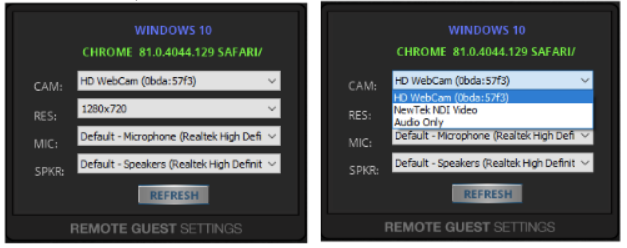
If a guest is very pixelated or freezing up, it could be that their computer is having trouble encoding their video or that their internet connection is unreliable. Lowering the guest's resolution can often help with these issues. If you click on the resolution, a drop down menu will appear with all available resolutions for their webcam and browsers. Selecting a resolution will simply set the maximum resolution possible. If the guest does not have the bandwidth to support this resolution, WebRTC will lower the bandwidth in order to maintain frame rate.
